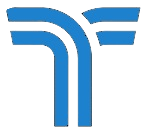Question about Our Services?


Unsubscribe or Update email Notification Settings
We hate inbox clutter as much as you do. You can easily choose when you get an email from us by visiting Unsubscribe after logging into your account. You can also manage your email settings, or unsubscribe, from the links at the bottom of the latest received email.
How to Report Content
To report a campaign, you must first be logged into your account. Once you have logged in, follow the steps mentioned below:
- Scroll to the bottom of the campaign page and click on “Report a policy violation” button located below the comments section.
- This button opens a menu where you will select a category for your report.
- Before you can make a submission, you must include a reason for your report. The more specific you can be with your reason for reporting content, the more equipped the Help Center team will be when assessing your claim.
I forgot my password. What do I do?
Forgot your password? No worries! It happens to the best of us. Simply follow the instructions below and we’ll have you logged back in promptly.
1. Click Login from the top right corner of ToFund.Me.
2. Click on “Forgot your password?”
3. Type in your email address, click the ‘Reset Password’ button and you should receive further instructions via email shortly. Check your spam folder if you don’t see it in your inbox.
Please note: If you experience difficulties following this process, please contact us using the “Contact Support” link, at the bottom of this page.
How do I reactivate my account?
If you’ve deactivated your account and would like to reopen it, simply access the website and start another campaign using the email address associated with your account.
If you’ve received a message that you need to contact us when attempting to log in or you’re having any other problems with reopening your account, please click on the “Contact Support” option at the bottom of this page and send a request for further assistance.
How to edit your campaign
In this article, we’ll discuss how to locate and make edits to your petition.
To locate any fundraisers you created, follow the guide below:
- Login to your account
- Click on your name or display picture, located at the top-right side of the page
- Select “Dashboard” from the drop-down menu
- If you created the petition under a personal profile, click on “My Fundraisers” at the left side of the screen to locate your campaign
- If you created your petition under an organization profile, click on the appropriate icon under “Organizations” to locate your campaign
How to edit account and profile information
To access these options, please follow the steps below:
- Log into your account
- Click on your profile image, located at the upper- right side corner of the page
- There you will see the “Edit profile” where you will be able to edit your information
How do I close my account?
While we will miss your presence, we make closing your account easy.
Here are the steps to follow:
- Log in to your account
- Click on your name or profile picture at the top-right corner of the screen
- Select the “Edit Profile” option from the drop-down menu
- Click on “Delete Account”
- Confirm that you would like to close your account.

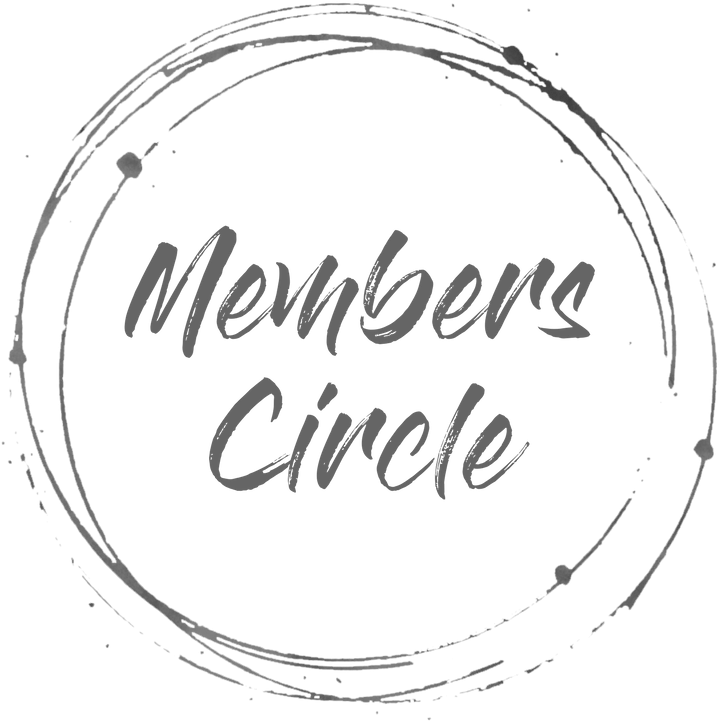
What do donations support?
When you donate to the ToFundMe Charitable Foundation (“the ToFundMe Foundation”), you are making an unrestricted donation to support the ToFundMe Foundation’s mission, including to provide tools and support for citizen-led campaigning. To learn more about the ToFundMe Foundation
ToFundMe Foundation does not keep the funds donated at a country level. These funds are reinvested back in the local country office to support its mission to support citizen-led campaigning.
Can I change my donation amount?
Of course! You can change your membership donation at any time by visiting or by logging into your ToFund.Me account and then navigating to Settings > Manage Donations.
Can I cancel my membership?
Yes, you can cancel your membership at any time by visiting or by logging into your ToFund.Me account and then navigating to Settings > Manage Donations and selecting “Stop Donations”.